Here, I am sharing some of the main features & functions of Google sheets. These must-use features and functions can turn Google Sheets into a powerful tool for data management, analysis, and visualization. Whether you’re a student, business professional, or data enthusiast, mastering these tools will significantly enhance your productivity for sure.
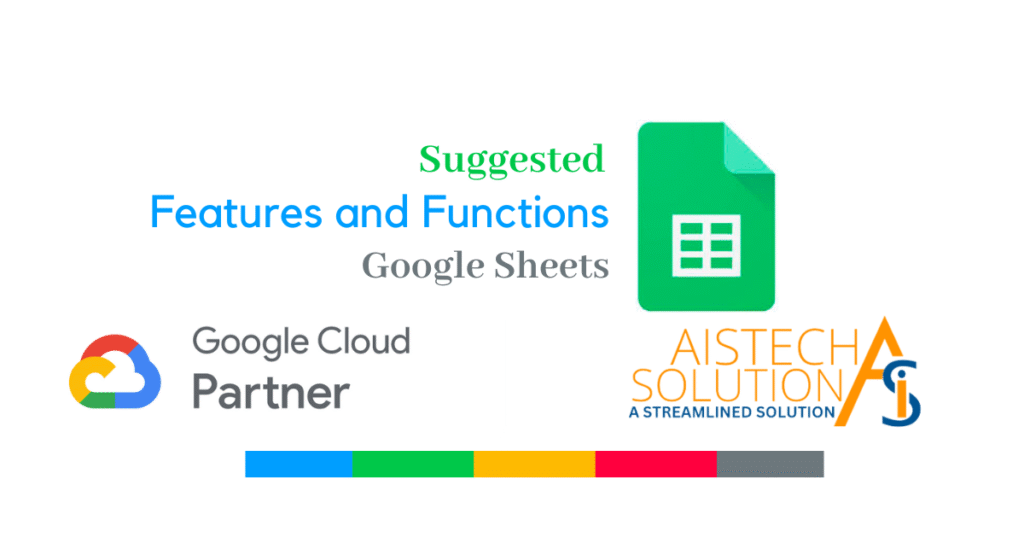
Google Sheets offers a variety of must-use features and functions that can enhance your productivity and data analysis capabilities. Here are some essential ones:
- Pivot Tables: Pivot tables are a powerful tool for summarizing and analyzing large datasets. They allow you to quickly group, sort, and calculate data, making it easier to gain insights and identify trends.
- Data Validation: Ensure data accuracy and consistency by setting data validation rules. Create drop-down lists, restrict input to specific data types, or set custom validation criteria to prevent errors in your spreadsheet.
- Formulas and Functions: Google Sheets offers a vast library of formulas and functions for data analysis and manipulation. Mastering essential functions like SUM, AVERAGE, IF, VLOOKUP, and COUNTIF can significantly streamline your calculations.
- Conditional Formatting: Use conditional formatting to visually highlight data based on specific conditions. It helps identify patterns, outliers, or critical information at a glance.
- Import and Export Data: Seamlessly import data from other Google Workspace apps or external sources like CSV files. Export your spreadsheet to various formats, including PDF or Microsoft Excel.
- Chart and Graphs: Create dynamic charts and graphs to visualize your data effectively. Choose from various chart types, such as bar, line, pie, and scatter plots, to present information clearly.
- Data Sorting and Filtering: Easily analyze and organize data by sorting and filtering columns. Use filters to display specific data subsets without affecting the original dataset.
- Named Ranges: Simplify formulas and improve readability by assigning names to cell ranges. Use these named ranges in formulas instead of cell references.
- Protect Sheets and Ranges: Safeguard sensitive information and formulas by protecting specific sheets or ranges. Control who can edit or view certain parts of your spreadsheet.
- Query Function: The QUERY function allows you to run SQL-like queries on your data. Filter, sort, and aggregate data from multiple sheets or ranges to perform sophisticated data analysis.
- ImportXML and ImportHTML Functions: Fetch data from websites directly into Google Sheets using the IMPORTXML and IMPORTHTML functions. This feature is beneficial for web scraping and data analysis based on online sources.
- Revision History: Keep track of changes made in your sheet with version history. View previous versions and restore if needed, providing an extra layer of data security.
Stay tuned for more exciting updates, tips, and tricks on how to make the most of Google Docs and other Google Workspace tools to boost your productivity and collaborate like a pro!
Take the first step and Contact us now. We will help you to get the most out from Google Workspace.
