Google Drive provides a convenient and accessible solution for individuals, businesses, and educational institutions to store and manage their files securely in the cloud. Its seamless integration with other Google Workspace apps and its cross-platform compatibility make it a widely used tool for file storage, organization, and collaboration in the digital age.
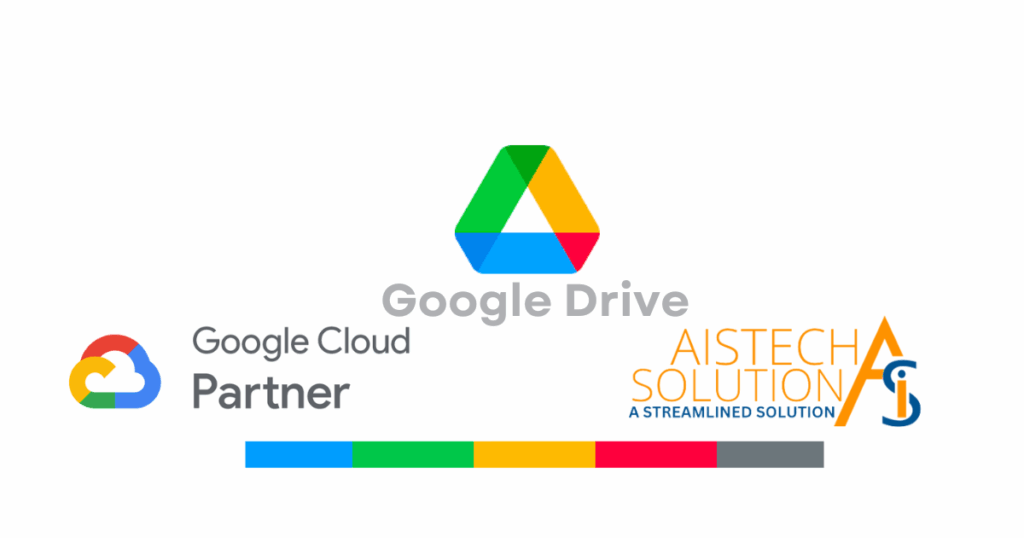
With Google Drive, users can upload, create, share, and collaborate on documents, spreadsheets, presentations, images, videos, and other types of files. It is a part of Google’s suite of cloud-based productivity tools known as Google Workspace (formerly G Suite).
Key features of Google Drive include:
- Cloud Storage: Google Drive provides users with free storage space (15GB) to store their files in the cloud. Additional storage can be purchased if needed.
- Web-Based Interface: Users can access their Google Drive through any web browser on a computer or mobile device. The web interface allows for easy file management and organization.
- Desktop and Mobile Apps: Google Drive offers desktop applications for Windows and macOS, allowing users to sync files between their computers and the cloud. There are also mobile apps available for iOS and Android devices, enabling access to files on the go.
- File Organization: Users can create folders and subfolders to organize their files in a hierarchical structure for easy categorization.
- File Sharing and Collaboration: Google Drive makes it easy to share files or folders with specific individuals or groups. Collaborators can view, comment, or edit documents in real time, facilitating easy collaboration.
- Google Workspace Integration: Google Drive is tightly integrated with Google’s productivity suite, including Google Docs (for documents), Google Sheets (for spreadsheets), Google Slides (for presentations), and more. Files created with these tools are automatically saved in Google Drive.
- Version History and Revision Control: Google Drive keeps track of changes made to files and maintains a detailed version history. Users can review previous versions, restore earlier changes, or compare revisions.
- Advanced Search Capabilities: Google Drive’s search feature allows users to find files quickly using keywords, file names, and various search filters.
- Offline Access: Users can enable offline access for specific files, allowing them to view and edit documents even without an internet connection. Changes made offline are synced back to the cloud when the device reconnects to the internet.
- Security and Privacy: Google Drive ensures data security through encryption and offers two-factor authentication for added protection. Users can control file sharing settings and permissions to manage privacy.
Stay tuned for more exciting updates, tips, and tricks on how to make the most of Google Docs and other Google Workspace tools to boost your productivity and collaborate like a pro!
Take the first step and Contact us now. We will help you to get the most out from Google Workspace.
